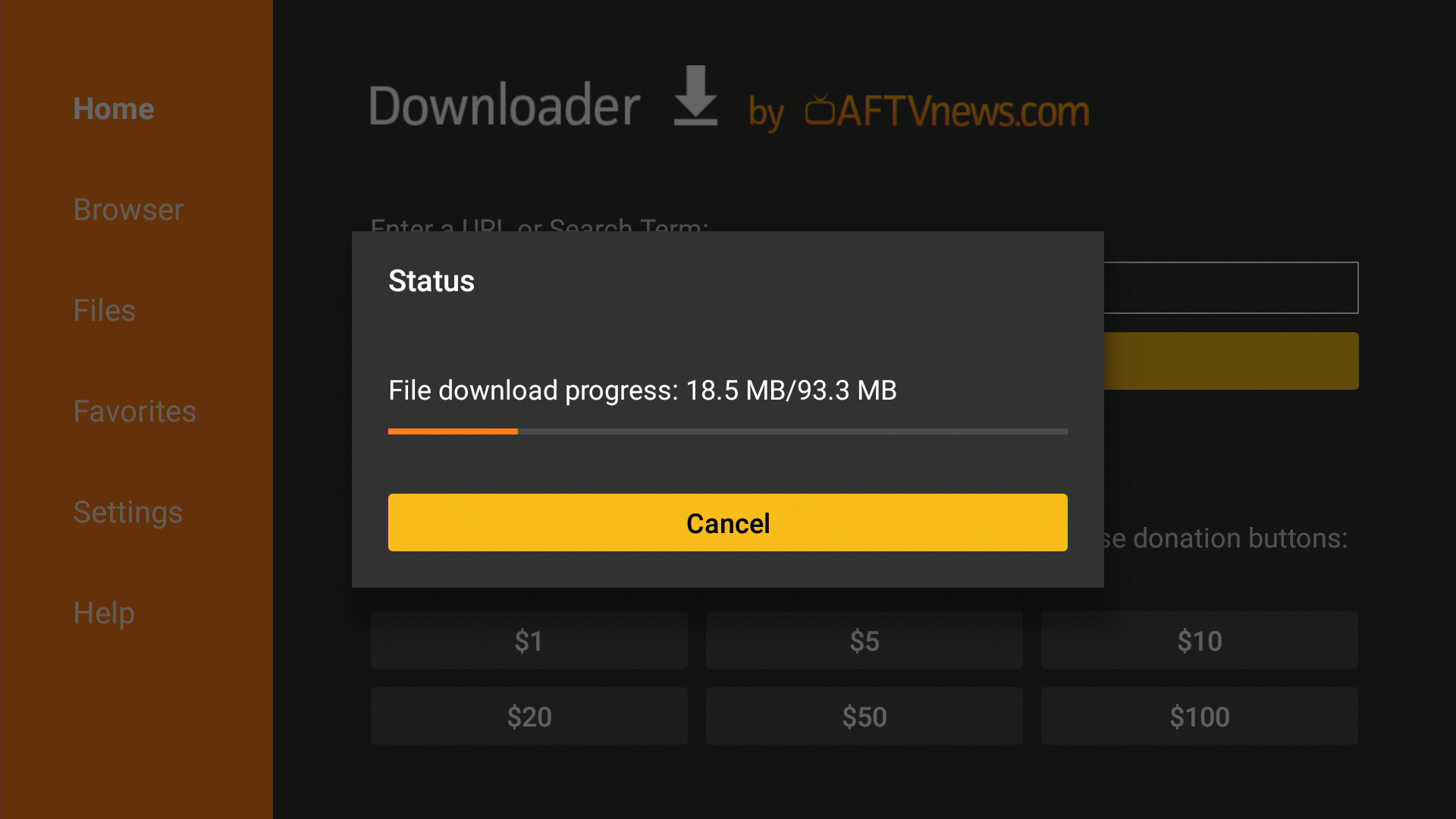DTV INSTALLATION
The installation procedure is extremely straightforward. If you are new to using a fire stick, please see our other installation guides.
Please follow the Downloader App Guide for first time FireStick users. Then move to the Developer Options.

DTV INSTALL PROCESS
Our simple instillation process is the simplest you’ll every come across. If you do not have access to the Downloader App (which is needed). Please see the Installation process above.
NOTE: This process is for instillation on all FireTV and Android based TV devices.
In the Downloader App, enter the following six digit number
129196
Select “Go”
Once the file download progress is completed a notification will pop up.
Click Install. NOW YOU’RE DONE!
After Installation is complete, Open the app.
You can now login with the credentials given.
NOTE:
If you receive an error that says
NO CONNECTION
its just the DOWNLOADER APP having issues
TO FIX:
Simply exit the Downloader app and reopen it. Download the DTV app again and you should see the download start.